



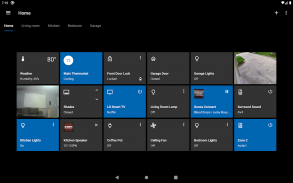




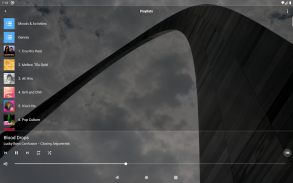

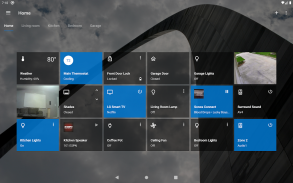





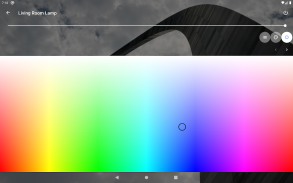
Home Remote

Description of Home Remote
Home Remote is an application designed for home automation and control of various AV devices. This app allows users to manage all their smart home devices from a single interface, streamlining the process of home automation. Available for the Android platform, users can easily download Home Remote to start integrating and controlling their devices seamlessly.
The app supports a wide range of devices, encompassing popular brands and technologies. Users can connect devices from Amazon Alexa, August Home smart locks, and various thermostat brands such as Honeywell and Ecobee. This extensive compatibility ensures that users can manage their home environment effectively, whether it involves adjusting temperature settings, controlling smart lights, or monitoring security systems.
One of the key functionalities of Home Remote is the ability to create custom layouts and dashboards tailored to individual user preferences. Advanced users can utilize the Home Remote Designer program, which is available for download on the app's website. This feature grants complete control over the app's interface, allowing users to design a personalized experience that suits their specific automation needs.
Home Remote also offers support for a variety of media devices, including AV receivers from brands like Denon, Yamaha, and Marantz. This feature enables users to control their audio and video equipment conveniently, integrating it into their overall home automation system. Whether streaming music through Sonos speakers or managing a home theater setup, the app provides a centralized solution for AV control.
Integration with smart home hubs is another significant aspect of Home Remote. Users can connect with platforms such as SmartThings and Hubitat Elevation, enhancing the app's functionality by allowing for the management of multiple devices from different manufacturers within a single ecosystem. This feature is particularly useful for those who have invested in a variety of smart home products, ensuring compatibility and ease of use.
The app also includes support for IP cameras, enabling users to monitor their home security in real time. By integrating with ONVIF-compatible cameras, Home Remote allows users to view live feeds and manage their security settings directly from the app. This feature enhances the app's utility for homeowners concerned about safety and surveillance.
For those interested in smart lighting solutions, Home Remote supports a multitude of brands, including Philips Hue, LIFX, and Kasa Smart. Users can easily control their lighting setups, adjusting brightness and colors according to their preferences or scheduling lights to turn on and off at specific times. This capability not only improves convenience but also contributes to energy efficiency in the home.
Home Remote's compatibility extends to garage door openers, with support for myQ products from Chamberlain and LiftMaster. This feature allows users to open and close their garage doors remotely, providing additional convenience for everyday tasks. The integration of garage control into the app reflects its comprehensive approach to home automation.
The app is designed with a user-friendly interface that simplifies the management of connected devices. Users can easily navigate through the app to find and control their devices without extensive technical knowledge. This accessibility makes Home Remote suitable for a wide range of users, from those new to home automation to experienced enthusiasts.
Customization options are plentiful, as users can configure different scenes and automations within the app. This allows for the creation of specific settings that can be activated with a single command, such as turning off all lights and locking doors when leaving home. Such features enhance the level of control users have over their environment, making it easier to maintain their preferred settings.
Home Remote also incorporates MQTT support, enabling users to connect with various IoT devices that utilize this protocol. This feature further broadens the scope of devices that can be integrated into the home automation system, allowing for more advanced setups and interactions between different technology types.
The app ensures that users are equipped with the necessary tools to manage their home automation effectively. By providing extensive support for a wide variety of devices and brands, Home Remote positions itself as a versatile solution for smart home control. The ability to customize layouts and create automations adds to its appeal, catering to individual user needs and preferences.
With numerous features available for managing everything from lighting to security systems, Home Remote presents a robust option for those looking to streamline their home automation experience. The app's compatibility with leading brands and technologies makes it a valuable tool for enhancing the convenience and efficiency of modern living environments.
Incorporating automation and control into daily life, Home Remote allows users to design their ideal smart home experience, making it a practical choice for anyone looking to simplify home management. The seamless integration of various devices ensures that users can maintain an organized and efficient living space.
For further information, users can visit the app's website to explore its features and download Home Remote.

























